Complete Guide to Salesforce Sandbox Types and Setup
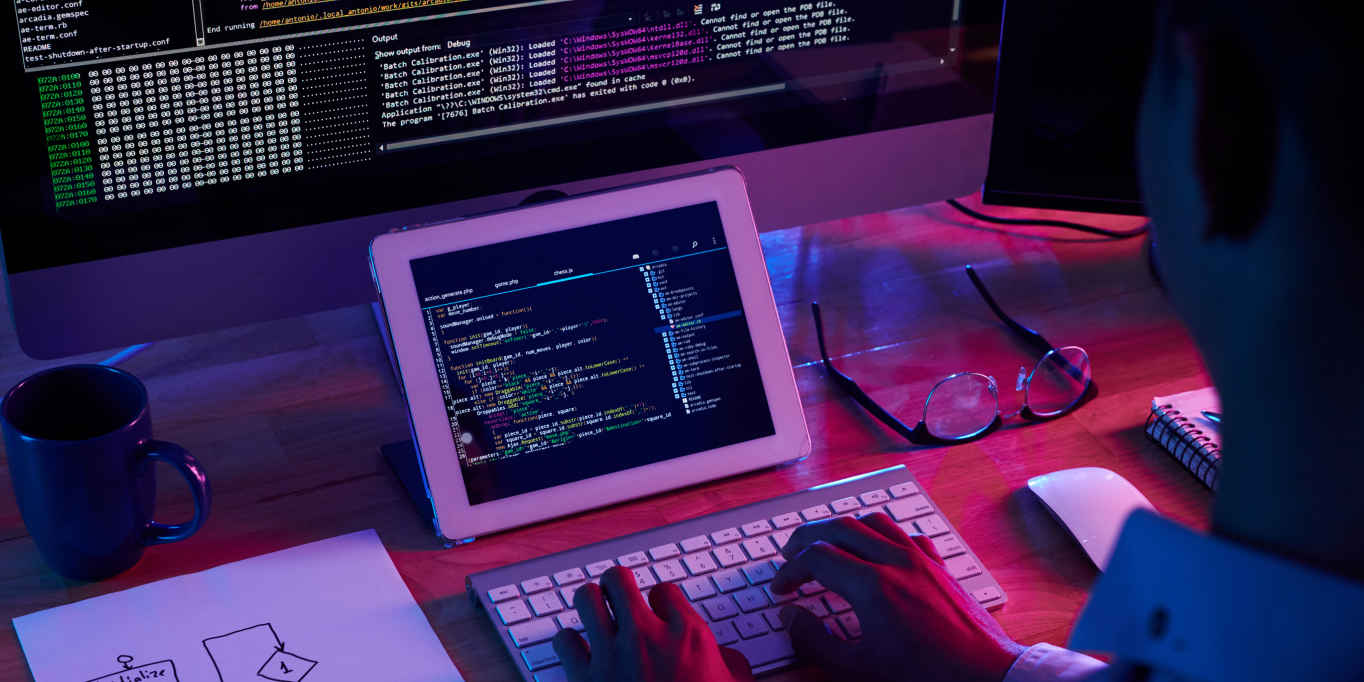
We, Blueflame Labs as one of the leading “Salesforce Consulting Partners” have assisted several organizations to set up sandboxes. So, this blog highlights all the things about the different kinds of sandboxes.
What do you mean by a Salesforce sandbox:
Salesforce Sandbox is a copy of your production Org. A sandbox is a testing environment that enables users to run programs or open files without affecting your production org. A sandbox contains all metadata that you have in a Production environment.
What is the reason to use a sandbox in Salesforce?
Software professionals use salesforce sandboxes for testing newly developed functionalities, development, and training, without affecting the data and applications in your production org.
Different Types Of Sandboxes:
- Developer Sandbox
- Developer Pro Sandbox
- Partial Copy Sandbox
- Full Sandbox
Developer Sandbox:
This Sandbox provides an isolated environment for applications and provides storage of 200 MB for use. It’s free of cost.
Refresh Limit: Once a day
Use: Mainly used for building and testing
-
Developer Pro:
This Sandbox is similar to Developer Sandbox and it provides the same functionality as the Developer Sandbox provides, in addition to data storage. It provides storage of 1 GB for use. It handles development and quality assurance-based tasks for testing and training. You can use it free of cost. This Sandbox has a capacity of 5 Developer Sandboxes.
Refresh Limit: Once a day
Use: Mainly used to build and test
-
Partial Copy:
This sandbox is similar to Developer Sandbox with some additional features like data. It gives you a data storage capacity of 5 GB. It is not free to use. Its add-on is bundled with 10 Developer Sandboxes.
Refresh Limit: Refresh limit of this sandbox is that you can refresh this Sandbox 5 days after its creation or last refresh. If you want to delete a Partial Copy Sandbox within these 5 days, you need to wait until the next 5-day from the date of last refresh or creation, to replace it.
Use: QA, UAT, Training, Integration Test
-
Full Sandbox:
This sandbox is the full copy of your production org. with all data. It is specially used for testing purposes. It is called a testing environment. It provides data storage capacity similar to your production org. Full Sandbox is not free of cost. The Full Sandbox has a capacity of 15 Developer Sandboxes.
Refresh Limit: Refresh limit of this sandbox is that you can refresh it after 29 days from its creation or last refresh. If you delete a full sandbox within these 29 days and want it again, you have to wait for the next 29 days, from its last refresh or creation.
It is mainly used for Perform Tests, Load Tests, Staging
Features of sandboxes:
Sandboxes with their Editions:
|
Type\Editions |
Professional |
Enterprise |
Unlimited |
Performance |
|
Developer |
10 |
25 |
100 |
100 |
|
Developer Pro |
|
|
5 |
5 |
|
Partial Copy |
Not Available |
1 |
1 |
1 |
|
Full Sandbox |
Not Available |
|
1 |
1 |
Before sandbox creation or development and testing in it you need to consider the following things:
Data related to the customer:
It is very important that full or partial sandboxes contain full or partial customer information which is sensitive, including bank-related information such as account and credit card details. You need to consider these things while making changes or updates.
Estimated Completion Time:
The estimated time of any project is based on different factors. Depending on the size of data sets in the sandboxes, it can take hours, days, or even months to complete it. There are many factors that you need to consider to find the project completion time.
Refreshing sandbox:
It is a very important thing that you need to keep in mind when you are refreshing the sandbox, a copy is made from the current production org. Due to this, there are chances of losing data and configuration that is in the Sandbox but not in production org.
Batches and Scheduled Jobs:
Make sure that unnecessary batches are not being copied from production to the sandbox environment.
NOTE:
Sandbox doesn’t send any notification related to data storage limit hitting. If you hit the storage limit, you are not able to store more data in the sandbox. To check the storage limits of your sandbox, follow the steps below:
Setup -> Storage Usage.
How to Create a Salesforce Sandbox?
Permissions that you need to create and view sandbox: –
1) View Setup and Configuration
2) Manage Sandbox
Let’s create a sandbox:
1) Setup -> Sandboxes -> New Sandbox button
3) Enter sandbox name and its description (sandbox name should be 10 chars long or less)
4) Choose a sandbox to name such that:
- contains the purpose of this sandbox (ex. QA)
- Has small name
5) For a Partial Copy sandbox, click Next, and then select the template you created to specify the data for your sandbox. To create a template for Partial Copy sandbox, click on Create or Edit Sandbox Templates button.
6) To create a Full sandbox, click on the Next button, and then decide how much data to include.
7) Click Create
The process of creating a sandbox can take several days depending on its size. When the sandbox gets ready to use, you get notification mail related to that.
Sandbox creation snapshots:
Challenges using sandboxes:
Sandboxes play a significant role in development and testing. Unfortunately, relevant and fresh data can be difficult and time-consuming, mainly due to the following challenges.
Data integrity Issue:
We usually create sandboxes like production datasets in order to do accurate development and testing. The most difficult thing is maintaining a parent-child relationship.
Data Relevancy Issue:
Productions have different kinds of data. Sometimes it becomes difficult to get relevant and accurate data that is needed for testing and within the size limit of the target sandbox.
Data Freshness Issue:
If a requirement comes after sandbox setup, It needs to refresh the sandbox to get a new copy of the sandbox. There are chances of code break in such situations.
Data Confidentiality Issue:
Sandbox data is a subset of the production’s subset. There may be confidential information that can be accessed by developers and testers.
To know more about the Salesforce Sandbox setup, get in touch with us today. Blueflame Labs is one of the leading AppExchange and Salesforce Implementation Partners serving customers with the best possible Salesforce Solutions.


