NetSuite Outsourced Manufacturing: Complete Setup Guide

NetSuite Outsourced Manufacturing
In the modern business landscape, adaptability and efficiency are essential for maintaining a competitive edge. Many companies, especially those dealing with complex manufacturing processes, consider outsourcing production to specialized vendors a strategic necessity. NetSuite provides manufacturing tracking features that are scalable to use and track manufacturing services.
NetSuite enables clients to efficiently monitor and control their subcontracted production processes through outsourcing. By acquiring outsourced assembly production from vendors, customers can leverage NetSuite’s capabilities to efficiently handle production components and seamlessly transfer them to a specified location upon completion. This automated process significantly enhances the coordination and synchronization of NetSuite procurement and production transactions, ensuring a streamlined and well-integrated workflow.
Key Functions of NetSuite Outsourced Manufacturing
Enabling outsourced manufacturing features allows for the automation of the following functions:
- Creating subcontracting orders for assemblies in order to simplify the supervision of manufacturing operations that are outsourced
- Managing ordering components for subcontracted production, ensuring timely and efficient procurement of necessary materials for the subcontractor.
- Simulating the manufacturing subcontractor’s production provides an accurate representation of the subcontracted production process to aid in planning and decision-making.
- If necessary, partially finished components can be moved to different subcontractors to allow for more flexible product configurations.
- Ensuring the assembly is either drop-shipped to the customer or shipped to the brand owner, enabling precise coordination of delivery based on specific requirements and logistics.
Setting Up NetSuite Outsourced Manufacturing
While learning and practicing in manufacturing and outsourced manufacturing, it is recommended to use the manufacturing demo org, as it is customized for manufacturing-related records.
Enable Features
For the setup of outsourced manufacturing, certain features need to be enabled in the enable feature.
- Transaction Sub Tab > Purchase Order
- Transaction Sub Tab > Advance Receiving
- Items & Inventory Sub Tab > Multi Location Inventory
- Items & Inventory Sub Tab > Item Assembly
- Items & Inventory Sub Tab > Advance Bill of Material
- Items & Inventory Sub Tab > Check Work Orders
NOTE– After enabling all of the above features, again go to Setup > Company > Enable Features, and under Item & Inventory, check the NetSuite Outsourced Manufacturing box.
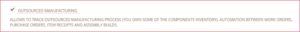
Once all the features are enabled, the account is now ready to start with outsourced manufacturing.
Configuration for NetSuite Outsourced Manufacturing
When working with outside contractors to manage the production process, NetSuite’s outsourced assembly components are essential. These products are the materials that your external manufacturing partners will produce. A few crucial stages are involved in setting them up:
Set Up Assembly Item
Make the NetSuite item record that the outsourced vendors will assemble.
Navigate to Lists > Hower Accounting > Click on New Items.
- Choose the type of assembly on the page.
- Enter the necessary information, similar as the point’s name, type (assembly), and any other applicable details.
- Create the bill of material (BOM) within the manufacturing subtab and set up the bill of material revision (BOM Revision) for the assembled items created.
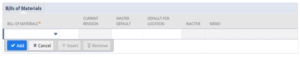
Set Up Vendor
To assign an order in NetSuite Outsourced Manufacturing, you will have to select the vendor. The vendor will then be responsible for receiving the item and carrying out the manufacturing process. To set up the vendor, you can follow these steps.
- Select the’ Edit’ option located on the assembly point record.
- Select the vendor subtab at the bottom of the page after you’ve navigated to the purchase/inventory tab in the item record.
- In the vendor subtab, input the details of the outsourced vendor, such as the vendor’s name, contact information, and any other relevant details required.
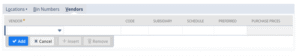
Set Up Price and Cost
For each item, it is necessary to establish a price that accurately accounts for the expenses associated with setting up the production process.
- Navigate to the specific item in the system, open it, and locate the “edit” option. Click on “edit” to make changes.
- Click on pricing on the item details page. The constructed item’s price information must be entered here. In order to do this, the sales price must be specified, together with any relevant pricing tiers, if any.
- Double-check and ensure that all costs linked to the outsourced production, such as vendor costs and shipping costs, are accurately entered into the cost fields. It’s crucial to reflect these costs correctly for accurate financial tracking and analysis.
Configure Inventory Settings
In NetSuite Outsourced Manufacturing, in order to locate stock in different locations and bins, it is essential to have detailed inventory information. This inventory detail is necessary for effectively trading an item.
- Define the inventory management process for these items in NetSuite. If you are directly shipping products to customers or sending them to your warehouses, you should configure these settings in the ‘Inventory Detail’ subtab.
- Establish and configure any specialized inventory tracking preferences that are applicable to your outsourced manufacturing operations.
By setting up the assembly items within the NetSuite system and activating the outsourced manufacturing functionality, you create a structured and organized method for supervising and controlling production in partnership with external suppliers. This setup is designed to improve operational efficiency while providing insight and control over outsourced manufacturing operations.
Conclusion: NetSuite Outsourced Manufacturing Setup
Outsourcing manufacturing through NetSuite provides businesses with a valuable opportunity to leverage specialized expertise while retaining control and oversight of their production processes. This approach involves using NetSuite’s comprehensive tools to configure assembly items and establish strong vendor relationships, allowing organizations to effectively manage their outsourced manufacturing operations.
NetSuite’s powerful features play a crucial role in simplifying the oversight of outsourced manufacturing. They empower companies to seamlessly handle every aspect, from procuring raw materials to managing production workflows and logistics.
By adopting NetSuite for outsourced manufacturing management, businesses enhance their operational agility and cost-effectiveness. They can adapt swiftly to market changes and customer demands, maintaining competitiveness in today’s dynamic business landscape. This strategic use of technology positions companies for sustained growth and success, enabling them to focus more on innovation and customer satisfaction while streamlining manufacturing processes efficiently.


