
Community Cloud, which has been recently renamed Experience Cloud, has introduced some new technology.
Experience Builder Sites Formerly called Lightning communities, are template-based sites that can be customized in Experience Builder, and two new terms have been added for greater clarity. Those are LWR Sites and Aura Sites. As trusted salesforce consulting partners, we would like to highlight some significant uses of Experience Builder Sites. Let’s get into the details.
In LWR sites, if any custom lightning component is used and it is published once. If we modify the Lightning web component, Managed Package component, and Labels, the site must be republished to get the latest changes for the latest version.
In LWR sites, we do have an option to select whether authenticated or unauthenticated site has to be made.
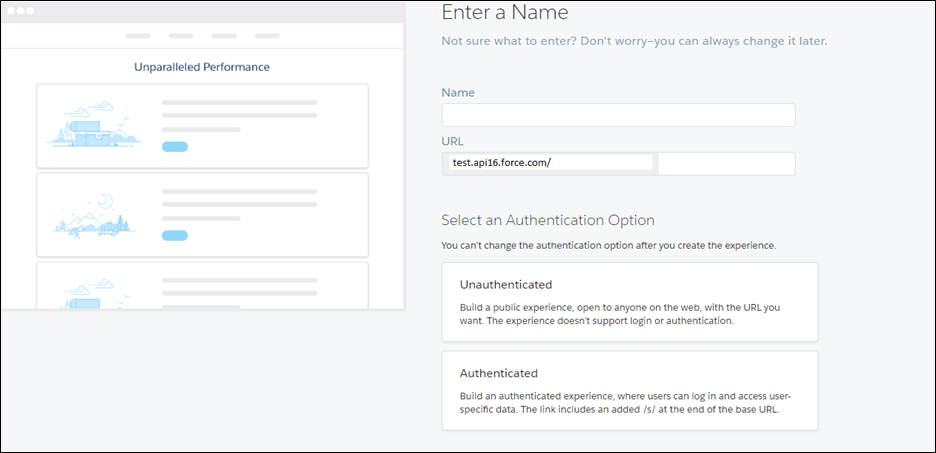
The Image shows the option to select Authenticated/Unauthenticated LWR site for creation.
LWR sites make use of caching to improve performance and scalability on the live site. Only for the data API calls and initial document requests, all requests are required to load pages that is HTTP cacheable.
When the site is published, the JavaScript resources are generated, and then at runtime it is served as immutable, cacheable, and static resources.
· Template for Microsite LWR Sites
Microsites come into the picture when we want to create a company website; we come to an encompassing corporate site such as Salesforce.com. A microsite is a small, simple website that is totally focused on a specific product, campaign, or subject. With microsite, we can focus on copy, branding, design, and on a single topic. A microsite can also be useful for targeting a specific persona of a particular user, enhancing awareness efforts, or attracting visitors to the website with a specific call for action.
· Template for Builder Your Own LWR Sites
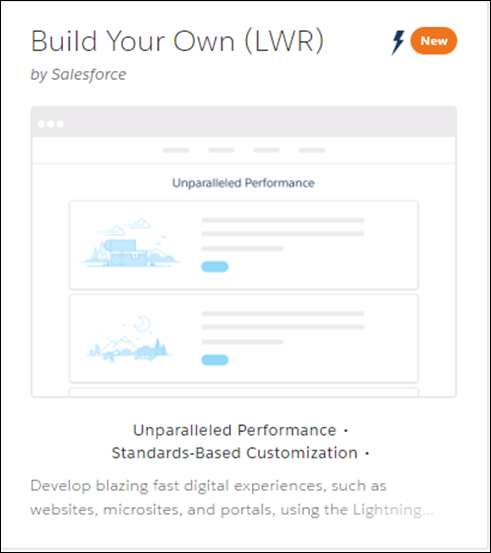
We can take advantage of third-party libraries using the latest version of the Lightning Locker library, such as charting and analytics that work along with our Lightning web components in LWR sites.
Also, communication with global objects is no longer restricted with the LWR site. Because every namespace is given its own detached sandbox, we can expose windows, documents and elements global without secure object wrappers. In turn, more standard DOM APIs can work significantly, and exposed APIs within your namespace have the same behaviour as any other web context without secure wrappers.
Any resource is publicly cacheable if it’s accessible through a public page in the site. If Experience Cloud CDN is enabled, then publicly cacheable resources are cached in the CDN for the improvement of its performance.
Limitations for Experience builder for LWR Sites:
In the toolbar, the undo or redo buttons and some Help options are unavailable.
In the Theme panel, CSS editor and branding sets are not available. We can’t change themes or theme settings. For alternative solutions, see the option Brand your LWR site.
In Mobile view mode, the Mobile workspace editor is not available.
When working with lightning components, hover actions, and the action menu in the property editor are not available.
When you make changes in the records while previewing your site in Experience Builder, we can sometimes see stale record data when we navigate to a previous page. In order to fix the above issue, we can refresh our browser.
These sites are built with the original experience site templates then run on Aura. Customer Account Portal, Customer Service, and Partner Central.
In Aura Sites, Custom Lightning Web Components and Custom Aura Components are dynamically delivered. If we modify the components used in the Aura site that is already published for Bug fixes or any additional features, the changes go live immediately as soon as they are made and saved, without eventually publishing the site.
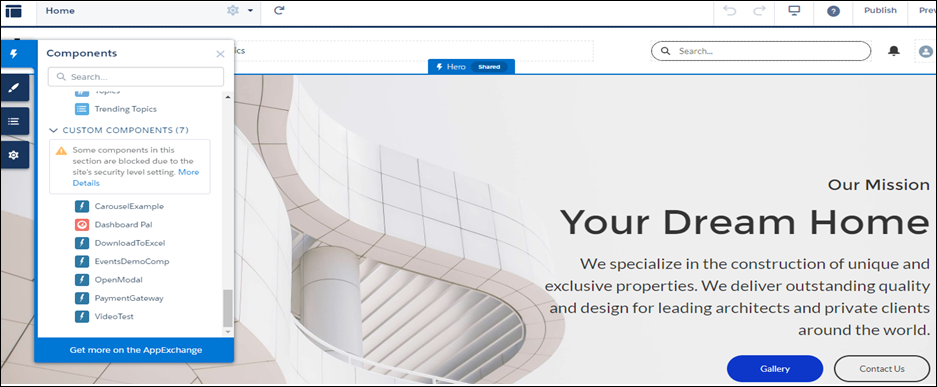
These sites are built with original templates, such as Customer Account Portal, Partner Central, and Customer Service which, runs on Aura. For Aura sites, Lightning Aura components and Lightning web components can exist together and operate with each other on a page.
Declaration for Aura components to be accessible for Aura sites should be like.
<aura:component implements = "forceCommunity:availableForAllPageTypes" access = "global">
<aura:attribute name =" greeting" type = "String" default = "Hello" access = "global" />
<aura:attribute name = "subject" type = "String" default = "World" access = "global" />
<div>{!v.greeting}, {!v.subject}!</div>
</aura:component>
Design can be embedded in Aura components like:
<design:component label = "Hello World">
<design:attribute name = "greeting" label = "Greeting" />
<design:attribute name = "subject" label = "Subject" description = "Name of the person you want to greet" />
</design:component>
The CSS file can also be used to create a custom style for your lightning component.
The force: has Recorded is the interface that is used in an Aura component to assign the ID of the current record to the recorded attribute defined in the component. The current record ID is useful if the component is used on any Lightning record page, as an object-specific the Salesforce app or action override in Lightning Experience or custom action, and so on.
While making sites in Experience builder, points to be considered are:
When we add custom comp to our site, the object- and field-level security (FLS) we set for guest user profiles can be bypassed. CRUD and FLS are not automatically enforced upon Lightning components when they reference or retrieve any objects from an Apex controller. That means the framework will display the records and fields for which users do not have permission for CRUD and FLS visibility. We will have to manually enforce CRUD and FLS in your Apex controllers.
Note:
If we are creating an LWR site, from a single column Service Not Available page layout can be modified. If we are creating an Aura site, for the layout, we can use only a single column. Page Variations and Audiences features of Aura sites are unavailable for such pages.
Blueflame Labs, the salesforce implementation partners, can help you with Experience Builder Sites. Get in touch to discuss it with our Salesforce experts.

Mastering Data Preparation with Salesforce CRM Analytics Recipes
Read More
Rootstock Order Management
Read More
Strategies for Effective Data Analytics and Visualization in Decision Making
Read More
Enhancing E-commerce Experiences through Advanced Cloud Solutions
Read More
Leveraging Oracle NetSuite for Scalable and Integrated Business Management
Read More
The Future of Business with AI and Machine Learning in CRM Solutions
Read More
Innovations in Salesforce Implementation through Maximizing Customer Engagement and Operational Efficiency
Read More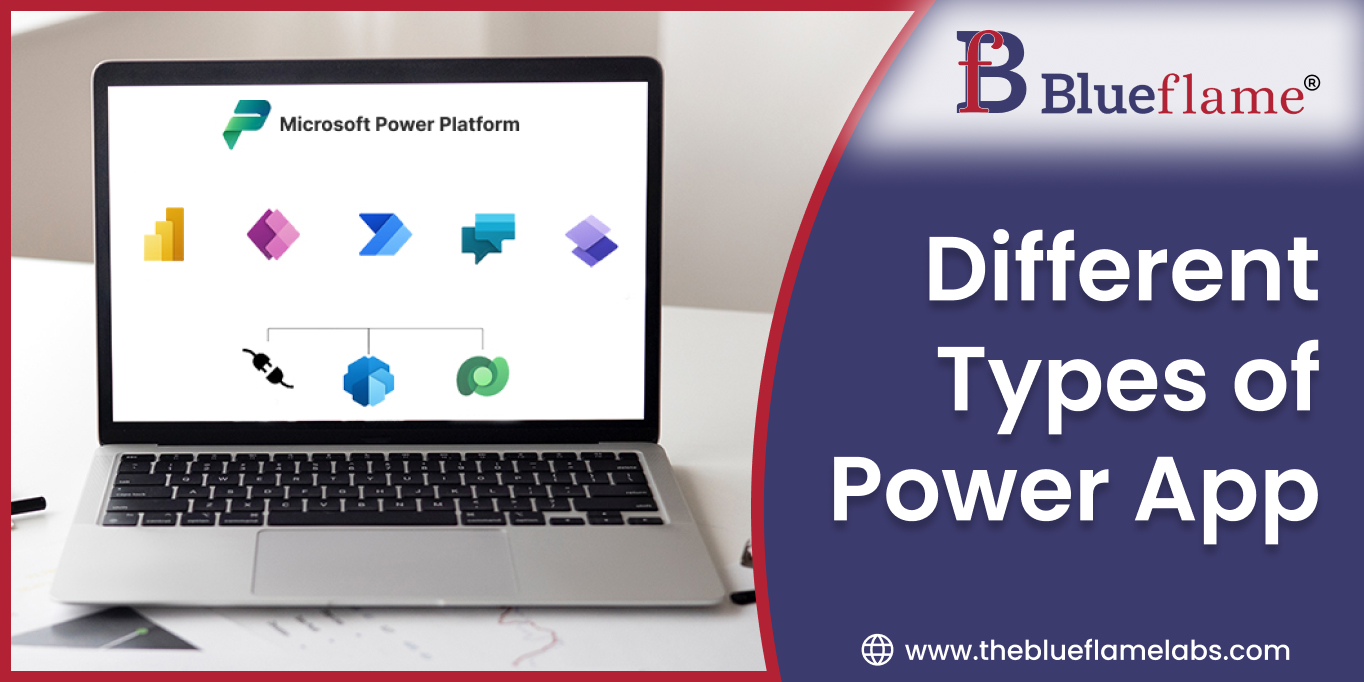
Different Types of Power Apps
Read More