
Introduction:
Rootstock ERP with Salesforce CRM offers manufacturing, distribution, accounting, inventory management and supply chain organizations as a single platform to grow and manage their businesses. Rootstock combined with Salesforce offers one native platform with a singular customer view to grow your business.
As Rootstock cloud ERP Partners, we would like to highlight some features which Rootstock ERP provides:
Here we will be focusing on the basics of Order Management in Rootstock ERP
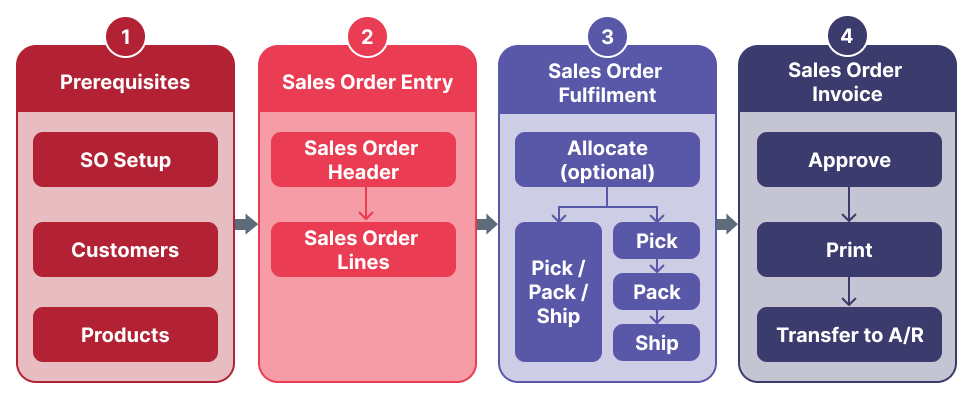
Fig. Sales Order Life Cycle
Sales Order:
The Sales Order is a formal request from Customers by a business or sole trader. The Sales Order may be possible for services and products. Rootstock Sales Order Management allows for the entry and processing purchase customer Sales Order, taking you from order entry to customer Invoice.
Rootstock data model allows maintenance of all the necessary Sales Order information, including Customer Information, Product data like Product SKUs, Unit Price, Quantity etc., which enables the users to monitor the inventory, or if there is any existing unbilled amount and accordingly process the orders.
The Sales Order is made up of a Sales Order Header and Sales Order Line. In Rootstock, there are multiple ways to create/insert new Sales Order. One of the ways is using “New” button on Sales Order Header tab shown in following fig.
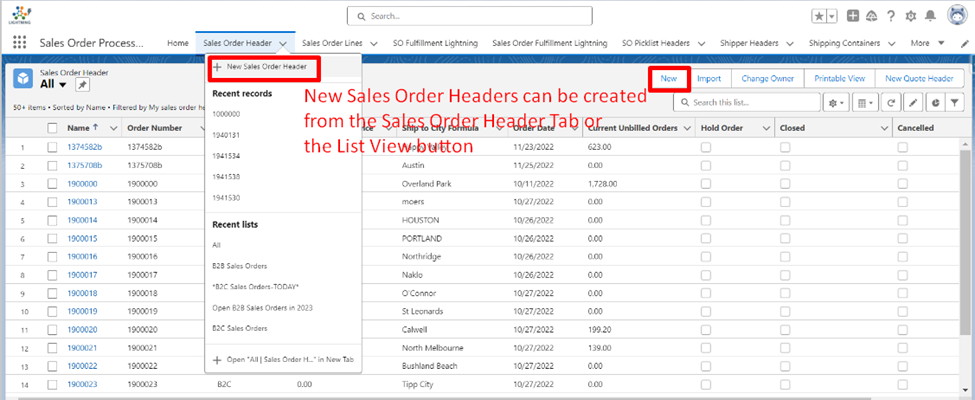
Fig. Create New Sales Order
The Sales Order Header contains all information related to Sales Order like Customer Name, Order Date, Order Type, Current A/R Balance, Cancellation Reason, Close Reason etc. and the Sales Order Line contains all product information that are sold to customer like Product Name, Product type, Qty Ordered, Discount Percentage, Unit Price, Sales UOM (Unit of Measure), Sales Order Line Number etc. Rootstock ERP provides solution for both B2B and B2C businesses to use this service so that it can be seamless.
Benefits of Sales Orders:
Sales Orders and Quotes
Quotes offer products or services to a customer at a price, and if the Quote is accepted, it is converted to a Sales Order. The Quote does not have any impact on demand and planning unless specifically requested in Shop Floor Scheduling.
Sales Orders and Purchase Orders
The main difference between Sales Orders and Purchase Orders is where a document is generated. The Sales Orders are the internal document created and drafted for vendor use. whereas Purchase orders are sales documents prepared for customers as a legally binding contract.
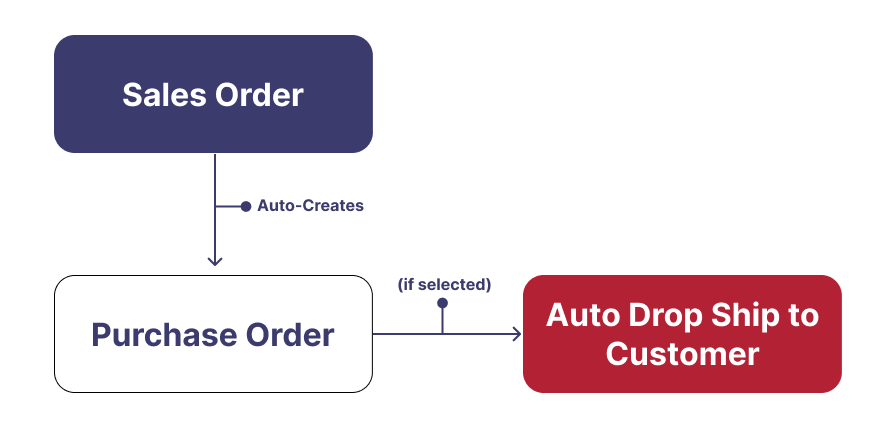
Sales Orders and Sales Invoices
When the Sales Order has been received and processed, they will send this brought products details to the buyer an invoice. The main difference between Sales Order and Invoice is its timing and purpose. As Sales Order confirms the sale, and invoice comes after confirmation.
Sales Order Fulfillment
Sales Order Fulfillment is the process of receiving goods/material, performing the processing, and delivering orders to customers. The user takes the Firm Sales Order Lines through the steps needed to pull the material from inventory (Pick), package it (Pack) and ship it means making the order ready to Invoice. However, if buyer(customer) wants to return a product that brought, Sales Order Fulfillment manages the return transaction as well.
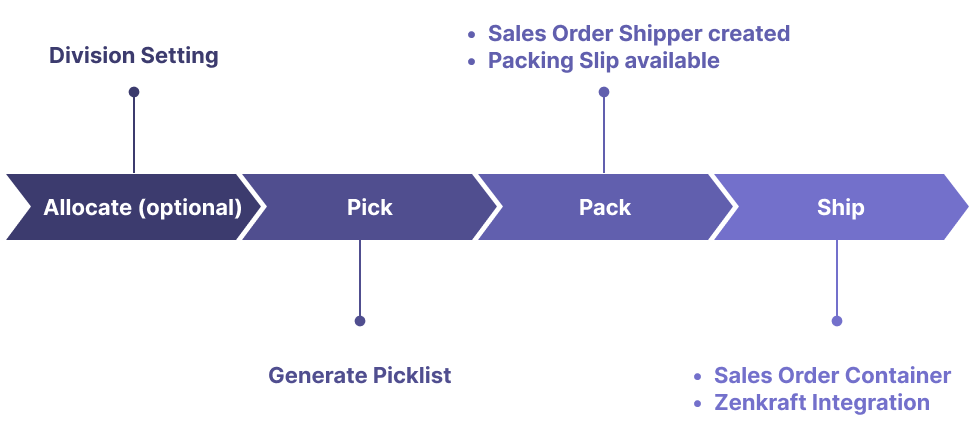
Fig. Sales Order Fulfillment Steps to Process
The Sales Order Fulfillment Workbench through the App Launcher or the out-of-the-box Sales Order Processing App.
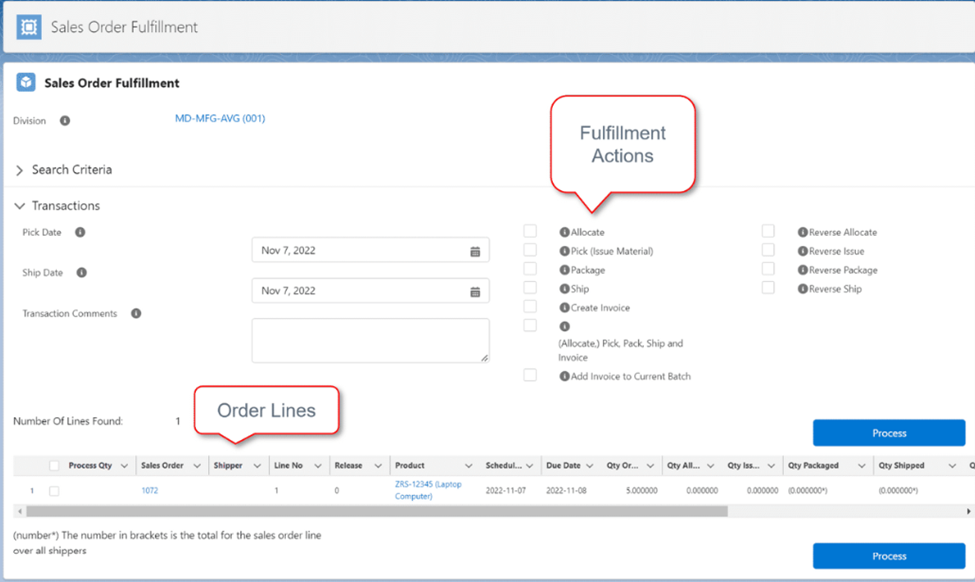
Fig. Rootstock Sales Order Fulfillment Screen
To fulfill a Sales Order Line, the Line must be Firmed (status 2), and there must be available on-hand Inventory. The Sales Order Fulfillment application includes steps to (optionally) reserve the Products from stock (Allocate), remove the Products from Inventory (Pick), package them (Pack), optionally move them to a shipping container along with other Products being shipped, ship the Product (Ship), create the shipping documents, and invoice.
Sales Order Pick
The Sales Order Pick is the step to pull the Inventory for the selected Products. The “Quantity Issued” counter is increased during the Pick process. If in case the Inventory is found in multiple Locations, you need to select from which the Inventory is to be pulled.
Sales Order Pack
After Packing the materials, Sales Order Pack is the next step. When this step is completed then “Qty Packaged” counter increase and Sales Order Shipper (Shipper Header) and Packing Slip are created. Rootstock provides an add-on package called Rootforms, which has inbuilt features to create and generate the packing slips.
Sales Order Shipment
Once the Products have been Picked and Packed using Fulfillment screen, the next step is to select Ship checkbox for the packaged Products. After Shipment the selected Products are no longer counted in the Company Inventory and the Quantity Shipped counter also increases. When the Shipment step has been completed, the Sales Order is ready to be invoiced.
Sales Order Invoice
A Sales Order Invoice is the final document that informs the customer of charges for products or service provided.
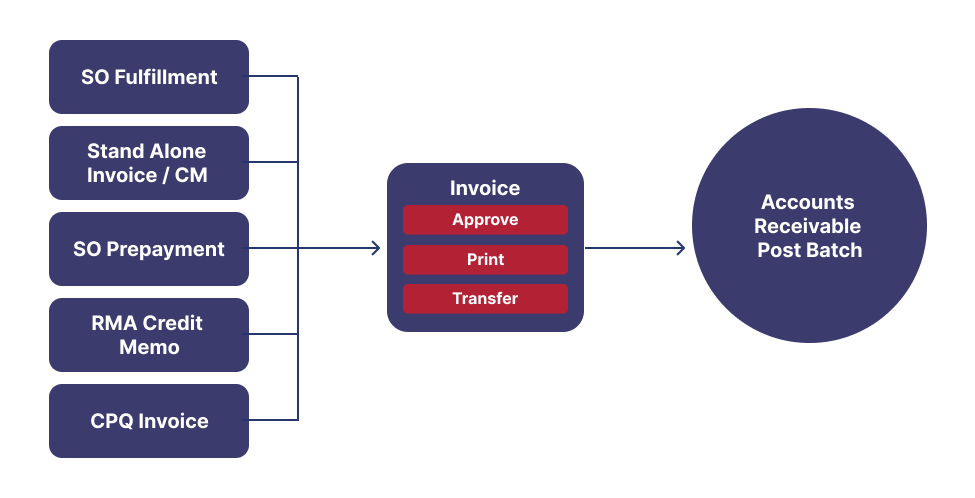
Fig. Rootstock Invoice Cycle
Sales Order Close
When a Sales Order is closed, then further activity is not permitted. The Sales Order can be closed manually or automatically. All Lines must be fully shipped before closing the Sales Order.
Reverse Sales Order Fulfillment
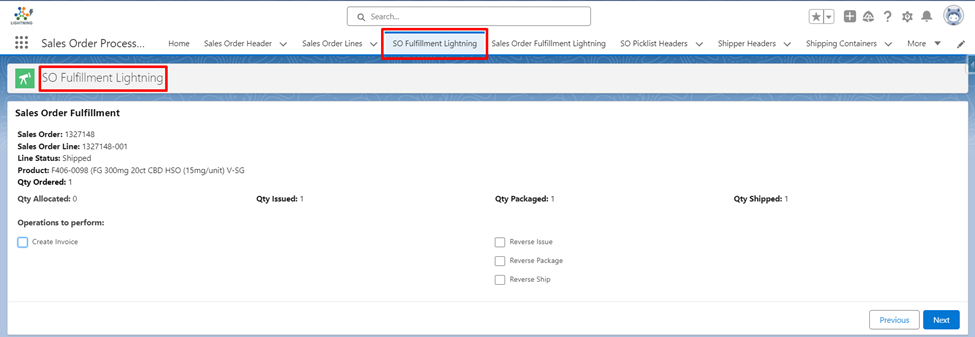
Fig. Rootstock Sales Order Fulfillment Return Transaction Screen
Shipments and Tracking
Rootstock provides an integration with other systems which allow users to connect with the carriers to ship their orders directly from Rootstock. The carriers are informed about the Shipment via the API which could then be picked up from the facility and shipped to the customer. The tracking details and the status of the Orders can then be maintained in Rootstock.
Overall, Rootstock ERP system streamlines and optimizes order management processes by centralizing data, automating the Sales Order process, integrating with other cloud/system, enabling real-time tracking, providing analytics view (report and dashboard), paperless work, and facilitates seamless collaboration with suppliers. Order Management is just one of the features that Rootstock provides. Rootstock ERP enables businesses to take a huge step forward and use the system effectively as needed.

Mastering Data Preparation with Salesforce CRM Analytics Recipes
Read More
Strategies for Effective Data Analytics and Visualization in Decision Making
Read More
Enhancing E-commerce Experiences through Advanced Cloud Solutions
Read More
Leveraging Oracle NetSuite for Scalable and Integrated Business Management
Read More
The Future of Business with AI and Machine Learning in CRM Solutions
Read More
Innovations in Salesforce Implementation through Maximizing Customer Engagement and Operational Efficiency
Read More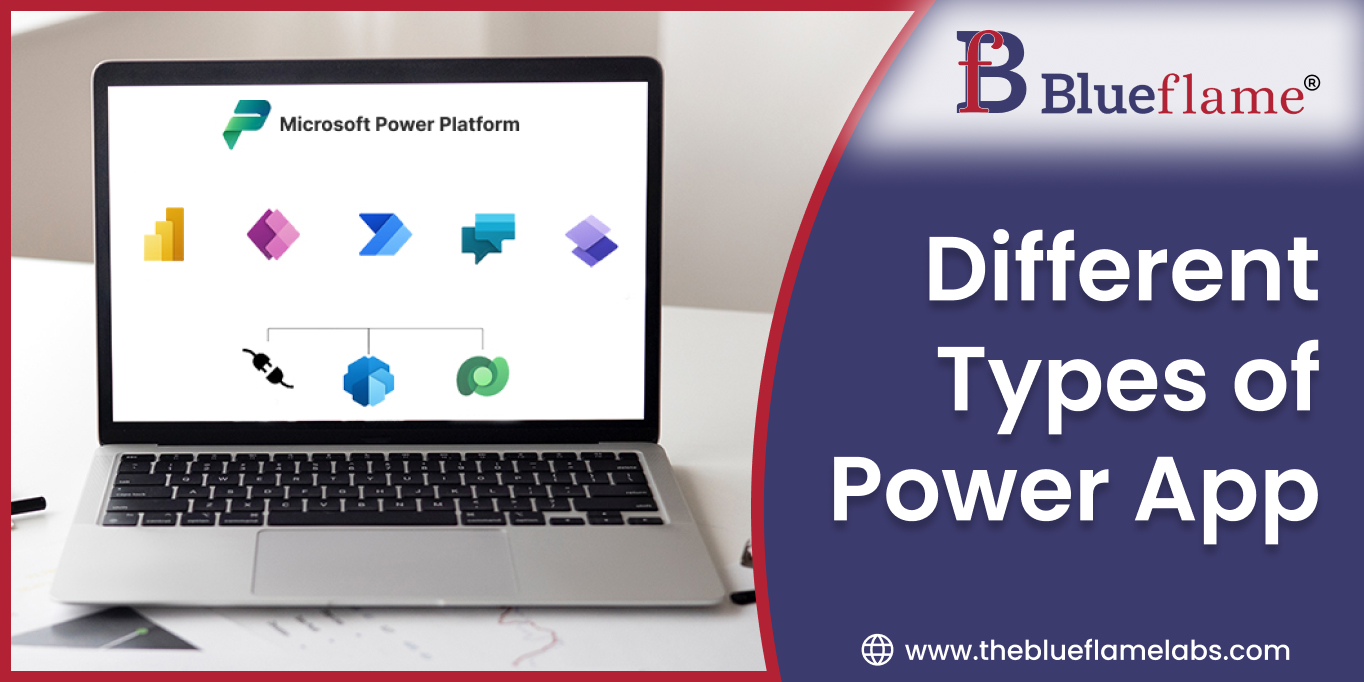
Different Types of Power Apps
Read More
JavaScript Features You Must Know
Read More